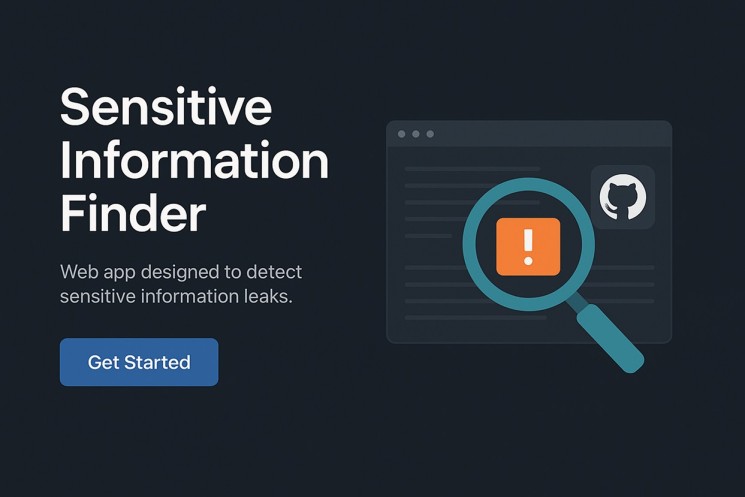Welcome to the PicoCTF Cookies Walkthrough, where we take the most basic web hacking challenge and spice it up with a little humor, creativity, and of course, cookies! 🍪
If you’ve ever felt like a cookie monster on a mission to uncover a hidden flag, then you’re in the right place. You’ll learn how to explore a website’s cookies, manipulate them, and find the elusive PicoCTF flag—all while keeping it light and fun!
Step 1: Inspect the Page Like a Web Sleuth
The first thing you should do is open up the website and inspect the page. Right-click anywhere on the page, click on “Inspect,” and go to the Application tab in the developer tools. This is where the magic happens!

Here’s what you’ll find: a cookie named “name” with a value of -1. It’s like the cookie is saying, “Not today!” but don’t worry, you’re not giving up that easily.
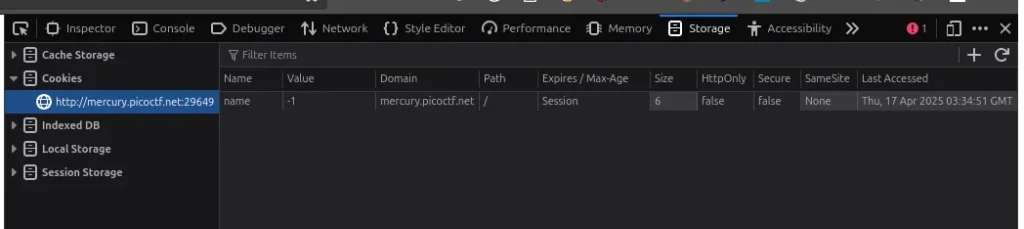
Step 2: Change That Cookie Value (Cookies Aren’t Just for Eating!)
Now that you’ve found the cookie, it’s time to get to work. Change the cookie value from -1 to 1 and refresh the page. This action will trigger some changes on the page. It’s like flipping a switch—you don’t know exactly what’s going to happen, but it’s going to be interesting!
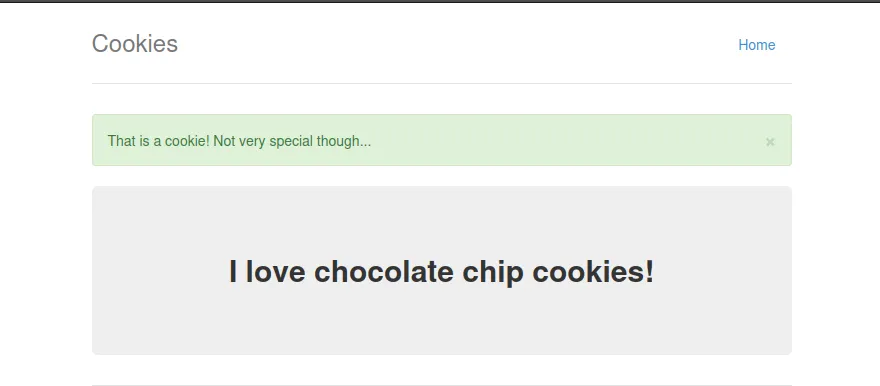
Step 3: Keep Changing the Cookie Values
Here’s where the fun begins. Start incrementing the cookie value from 1 to 2, then 3, and so on. Keep refreshing the page and look for any changes in the output. It’s like playing a game where every cookie change brings you one step closer to victory.
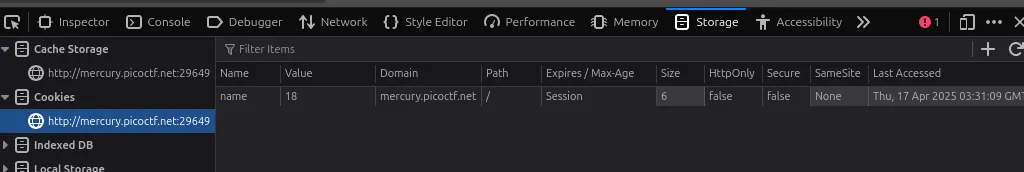
You’ll find that when you set the cookie value to 18, the page will reveal the flag. This is your reward for being persistent and, of course, for your love of cookies!
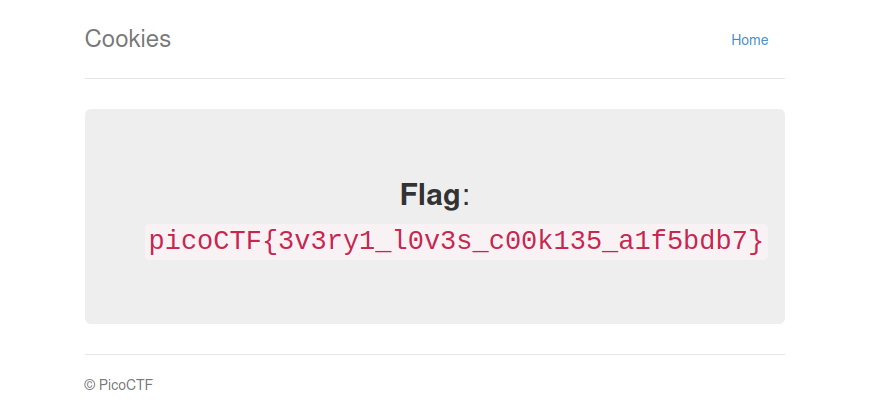
Step 4: Use Burp Suite for Some Extra Fun
Now, if you’re feeling like a true hacker and want to speed up the process, why not use Burp Suite to automate things? Set up Burp Suite’s Intruder tool and target the cookie values.
Once set up, you can let Burp Suite do all the hard work for you. It will automatically send different cookie values, and all you need to do is filter the word “picoCTF” in the response. Bam! You’ve got the flag faster than a cookie disappearing in a snack jar.
Pro Tips for the Win
- Inspect the Page: Always start by inspecting the page to find the hidden cookies.
- Manual Changes: Increment cookie values one by one and keep refreshing the page.
- Automate the Process: If you’re feeling lazy or want to speed things up, use Burp Suite’s Intruder tool.
- Don’t Give Up: If at first, you don’t succeed, try another cookie value. It’s all part of the fun!
Conclusion: Cookie Conqueror, Flag Finder Extraordinaire!
And there you have it! The PicoCTF Cookies Walkthrough isn’t just about solving a challenge—it’s about having a little fun while doing it. You started with cookies, tweaked some values, and unlocked the hidden flag. Now that’s what we call a sweet victory!
Ready to conquer more challenges? Keep practicing, and remember: the real cookie is the knowledge you gain along the way. Happy hacking, and don’t forget to share your success with fellow hackers who might just be hungry for a flag! 🍪
External Links:
Hope you enjoyed this fun-filled PicoCTF Cookies walkthrough!