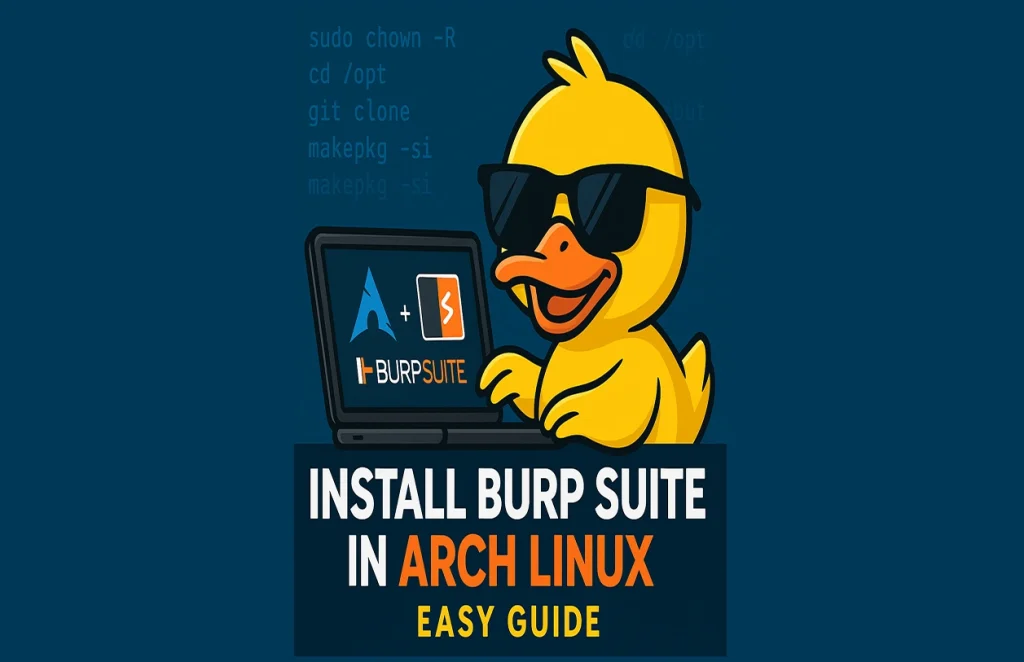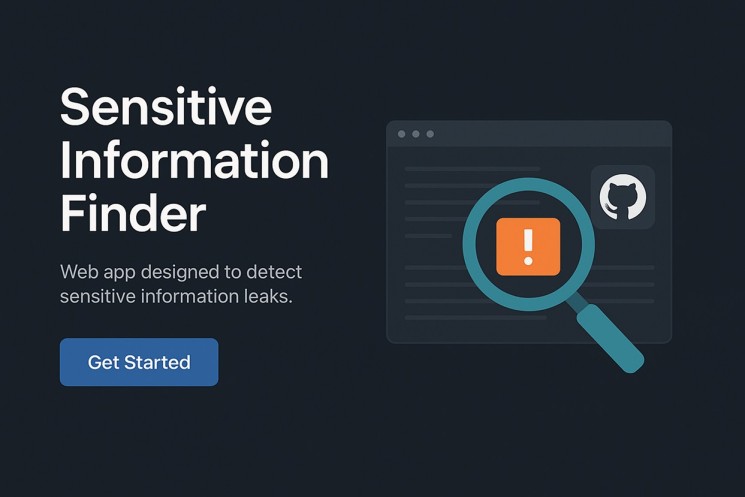Intro: Wanna Install Burp Suite in Arch Linux? Let’s Gooo!
So hey, Aathil Ducky here 👋
I recently moved from Ubuntu to Arch Linux (yeah I know, big boy move).
And guess what? I wanted to install Burp Suite in Arch Linux.
But Google gave me everything except what I wanted. No simple blog, no step-by-step stuff, just chaos.
So, I thought, “Why not write it myself for beginners like me?”
So here’s a chill, funny, and super beginner-friendly blog to install BurpSuite in ArchLinux using YAY.
Let’s hack the planet (legally, of course 😅).
🛠 What is Burp Suite? (In Simple Words)
If you’re into penetration testing, bug bounty, or CTFs,
Burp Suite is like your virtual Swiss army knife.
It helps us:
- Intercept requests
- Manipulate parameters
- Find bugs in web apps
- And look cool while doing it 😎
Step 1: Install YAY Package Manager in Arch Linux
Before we install Burp Suite in Arch Linux,
we need to install yay, the Yet Another Yaourt – cool name, right?
What is YAY?
YAY is a helper tool to easily install AUR (Arch User Repository) packages.
It’s like a genie that says:
“You want that weird tool? Boom! Installed!”
Steps to Install YAY
Open your terminal and run these commands:
sudo pacman -S --needed git base-devel
cd /opt
sudo git clone https://aur.archlinux.org/yay.git
sudo chown -R $USER:$USER yay
cd yay
makepkg -si
📝 Note: Use sudo carefully, bro. Root powers are like Thanos – snap and poof!
Step 2: Install Burp Suite in Arch Linux Using YAY
Now that our YAY is ready,
Let’s install the magical Burp Suite and start some packet-fu!
Run this command:
yay -S burpsuite
And that’s it! Grab a coffee, wait for a few minutes, and boom 💥
Burp Suite is installed in your Arch Linux.
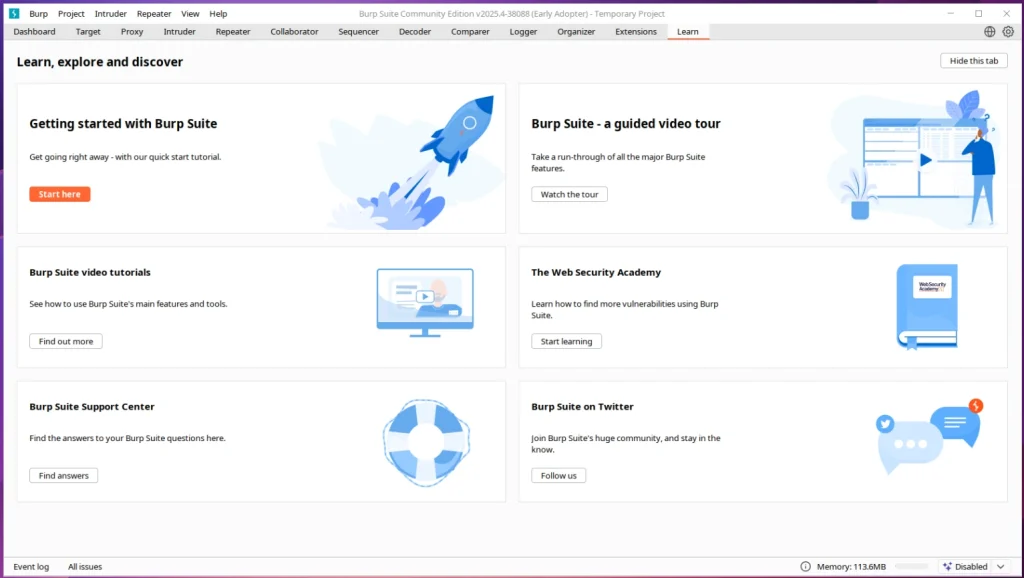
Now just run burpsuite from terminal or use your app launcher.
🤓 Alternate Methods (But We’re Not Using These Today)
If you don’t like YAY, you can:
- Download the .jar file from PortSwigger
- Run it with
java -jar burpsuite_community.jar
But hey, that’s a story for another day 🍵
📌 Recap Time
✅ Steps to Install Burp Suite in Arch Linux:
- Install
YAY(the AUR helper tool) - Use
yay -S burpsuite - Done! You’re now a baby hacker 🐣
Final Words from Aathil Ducky
This blog post is not for the Linux nerds who write scripts in their sleep.
It’s for people like us – final-year students, cyber security learners,
and Google searchers who are tired of StackOverflow drama 😂
If this helped you, do visit my personal website, share this blog,
and maybe follow me on my hacking journey.
Until next time,
Stay curious. Stay legal. Stay Ducky. 🦆