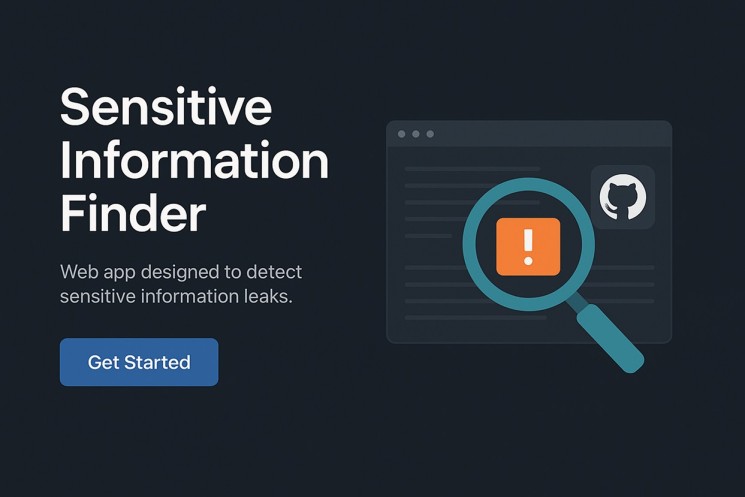Introduction
Ever tried emailing a file to yourself just to move it between devices? Yeah, me too. I’m Aathil Ducky, a final-year computer science student and cybersecurity enthusiast. I often juggle documents between my Arch Linux PC and my mobile phone. In my quest for an open-source solution, I stumbled upon LocalSend—a cross-platform file-sharing tool that works like a charm.
What is LocalSend?
LocalSend is a free, open-source application that allows you to share files securely over your local network. It’s cross-platform, meaning it works on Windows, macOS, Linux, Android, and iOS. The best part? No internet connection required. Just pure, unadulterated local file sharing.
Installing LocalSend on Arch Linux
Option 1: Using the AUR
If you’re an Arch user, you’re probably familiar with the Arch User Repository (AUR). Here’s how to install LocalSend:
- Install an AUR helper (if you haven’t already). For example, using
yay:
sudo pacman -S yay2. Install LocalSend:
yay -S localsend-bin
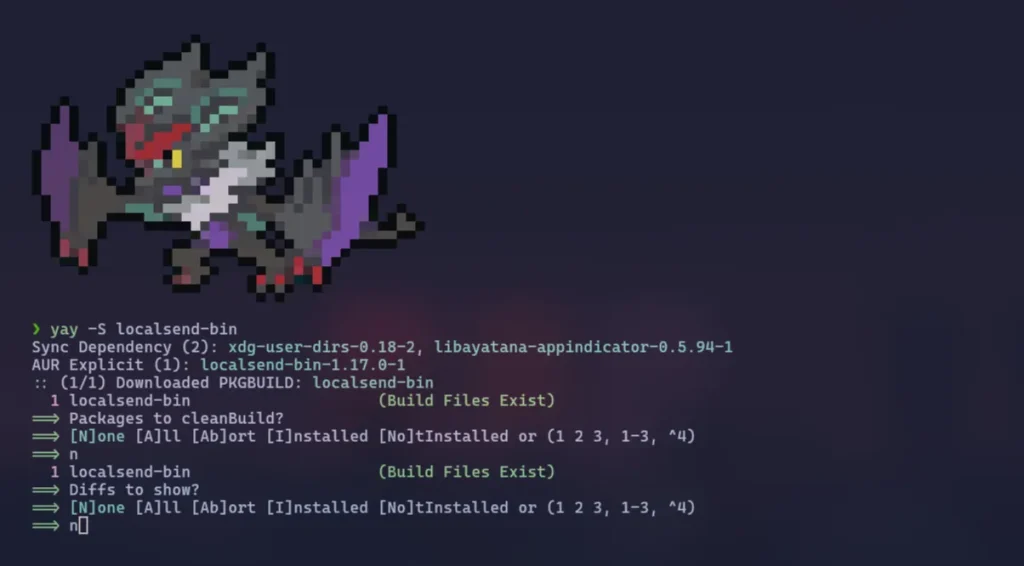
Note: The localsend-bin package provides precompiled binaries, making installation quicker and easier.
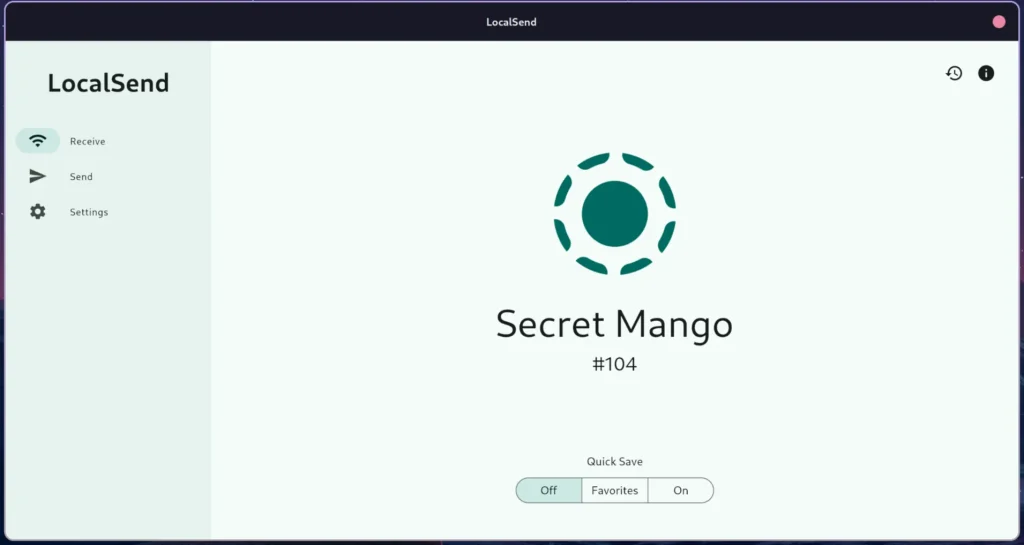
Configuring LocalSend on Mobile Devices
LocalSend is available on both Android and iOS platforms.
Steps to Set Up:
- Download the App:
- Connect to the Same Wi-Fi Network:
Ensure both your PC and mobile device are connected to the same local network. - Launch LocalSend:
Open the app on both devices. They should automatically detect each other. - Send Files:
Select the files you want to share and send them across. It’s that simple!
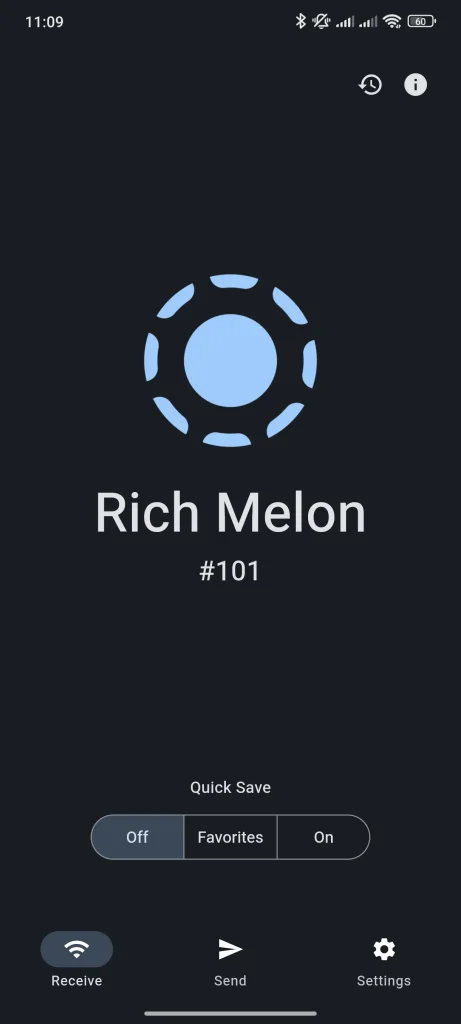
Personal Use Case
As someone deeply involved in cybersecurity and constantly tinkering with open-source tools like Vim, GIMP, and Blender, I often need to transfer files between my devices. LocalSend has been a game-changer. No more USB cables or cloud uploads—just swift, secure transfers over my local network.
Tips for Optimal Use
- Firewall Settings: Ensure that port
53317is open for both TCP and UDP on your firewall. - Device Discovery: If devices aren’t detecting each other, try restarting the app or toggling Wi-Fi off and on.
- Stay Updated: Keep the app updated on all devices to ensure compatibility and access to the latest features
Conclusion
LocalSend offers a seamless, secure, and open-source solution for file sharing across devices. Whether you’re a tech enthusiast or just someone looking for an efficient way to transfer files, LocalSend has got you covered.