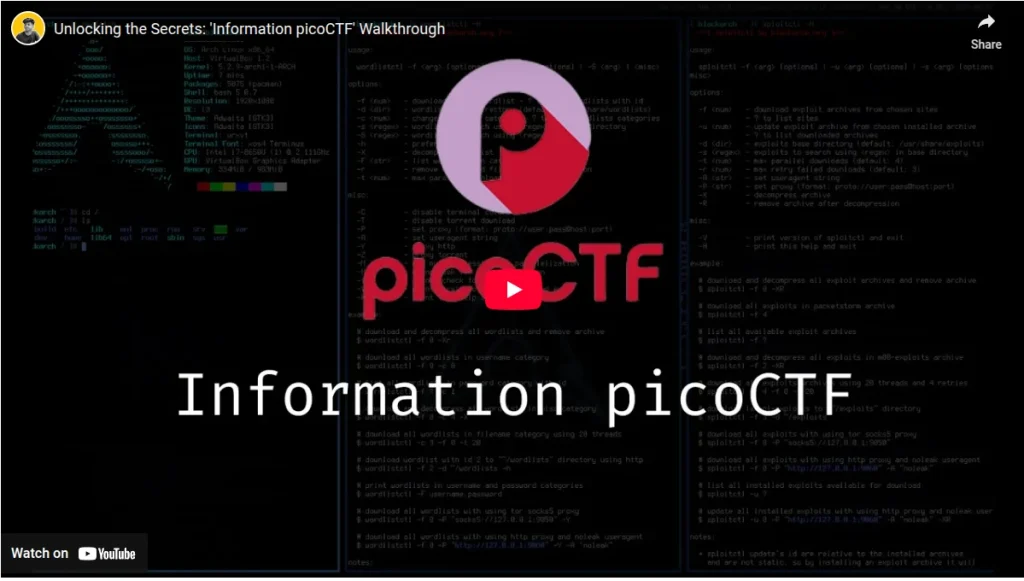PicoCTF Verify 2024 (Forensics)
In this challenge, we need to find the correct encrypted file and decrypt it to get the flag. Here’s how I solved it:
Step 1: Check the Given Files
Running ls shows three items:
checksum.txt– contains a SHA-256 hashdecrypt.sh– a script to decrypt filesfiles/– a directory with multiple files
Step 2: Find the Matching File
The hash inside cat checksum.txt is:
ctf-player@pico-chall$ cat checksum.txt
3ad37ed6c5ab81d31e4c94ae611e0adf2e9e3e6bee55804ebc7f386283e366a4the decrypt.sh insite
ctf-player@pico-chall$ cat decrypt.sh
#!/bin/bash
# Check if the user provided a file name as an argument
if [ $# -eq 0 ]; thenctf-player@pico-chall$ cat decrypt.sh
echo "Expected usage: decrypt.sh <filename>"
exit 1
fi
# Store the provided filename in a variable
file_name="$1"
# Check if the provided argument is a file and not a folder
if [ ! -f "/home/ctf-player/drop-in/$file_name" ]; then
echo "Error: '$file_name' is not a valid file. Look inside the 'files' folder with 'ls -R'!"
exit 1
fi
# If there's an error reading the file, print an error message
if ! openssl enc -d -aes-256-cbc -pbkdf2 -iter 100000 -salt -in "/home/ctf-player/drop-in/$file_name" -k picoCTF; then
echo "Error: Failed to decrypt '$file_name'. This flag is fake! Keep looking!"
fi
To find which file matches this hash, I ran:
ctf-player@pico-chall$ sha256sum files/* | grep 3ad37ed6c5ab81d31e4c94ae611e0adf2e9e3e6bee55804ebc7f386283e366a4
3ad37ed6c5ab81d31e4c94ae611e0adf2e9e3e6bee55804ebc7f386283e366a4 files/e018b574This revealed that files/e018b574 has the matching hash.
Step 3: Decrypt the File
The decrypt.sh script uses OpenSSL to decrypt files. Running:
./decrypt.sh files/e018b574ctf-player@pico-chall$ ./decrypt.sh files/e018b574
picoCTF{trust_but_verify_e018b574}