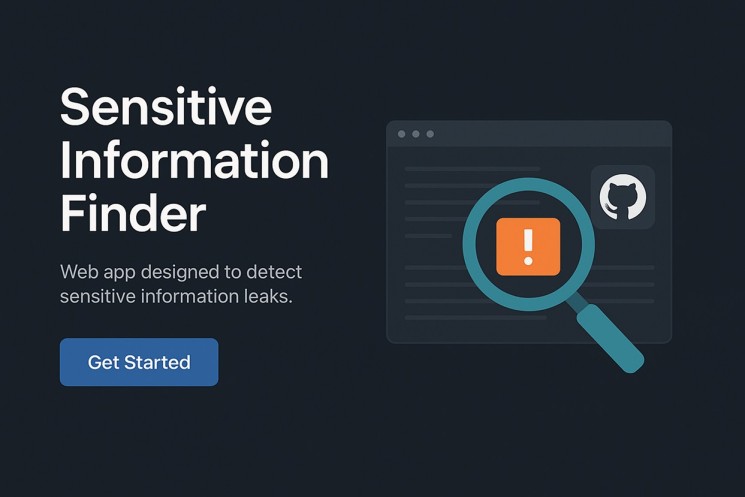In the fast-paced world of cybersecurity, subdomain enumeration is a critical step for uncovering hidden vulnerabilities. Subfinder, a powerful tool by ProjectDiscovery, has become a favorite among bug bounty hunters and penetration testers for its speed and reliability. Praised across platforms like X, Subfinder simplifies the process of discovering subdomains, making it an essential part of any recon workflow. This blog post dives into what makes Subfinder stand out, how to use it effectively, and why subdomain enumeration matters.
What is Subdomain Enumeration?
Subdomain enumeration involves identifying all subdomains tied to a target domain. These subdomains can expose misconfigured servers, forgotten test environments, or even sensitive endpoints. By leveraging tools like Subfinder, security professionals can map out a domain’s attack surface efficiently.
Why Subfinder?
Subfinder shines due to its speed, automation, and extensive data sources. It pulls information from APIs, passive DNS, and certificate transparency logs to deliver accurate results. Here’s why it’s a top choice:
- Fast and Lightweight: Processes large datasets quickly.
- Multiple Sources: Integrates with services like Virustotal, Shodan, and Censys.
- Customizable: Supports advanced configurations for tailored scans.
- Community-Driven: Regularly updated with input from users on X, like @daffainfo and @ReconOne_bk.
Getting Started with Subfinder
Ready to harness Subfinder? Follow this clear guide to set it up and explore its use cases on Linux.
Installation
First, ensure you have Go installed, then run:
bash
go install -v github.com/projectdiscovery/subfinder/v2/cmd/subfinder@latestMove the binary to your PATH:
bash
sudo mv ~/go/bin/subfinder /usr/local/bin/Verify installation:
bash
subfinder -versionBasic Usage
To enumerate subdomains for a target domain, use:
bash
subfinder -d example.com -o output.txtThis command scans example.com and saves results to output.txt.
Advanced Use Cases
Subfinder’s flexibility makes it ideal for various scenarios. Here are practical examples:
- Silent Mode for Stealth:
subfinder -d example.com -silent
Runs quietly, displaying only subdomains.
- Using Multiple Sources:
subfinder -d example.com -all -o results.txt
Queries all available sources for maximum coverage.
- Piping with Other Tools:
Combine with httpx to filter live subdomains:
subfinder -d example.com | httpx -o live-subdomains.txt
As @TheMsterDoctor1 suggests, this creates an elite recon pipeline.
- Recursive Enumeration:
subfinder -d example.com -recursive -o recursive-results.txt
Digs deeper for nested subdomains.
Pro Tip
For bug bounty hunters, integrate Subfinder with nuclei for vulnerability scanning:
bash
subfinder -d example.com | httpx | nuclei -t cves/This workflow, inspired by
@gnzdev, automates subdomain discovery and vulnerability detection.
Why Subdomain Enumeration Matters
Subdomains often hide critical assets. A forgotten dev.example.com might expose sensitive data or weak configurations. Tools like Subfinder, praised by
@momika233 for automation, help uncover these risks efficiently.
Conclusion
Subfinder is a game-changer for subdomain enumeration, blending speed, accuracy, and flexibility. Whether you’re a beginner or a seasoned pro, its simple commands and powerful integrations make it a must-have. Start exploring Subfinder today, and elevate your reconnaissance to the next level!