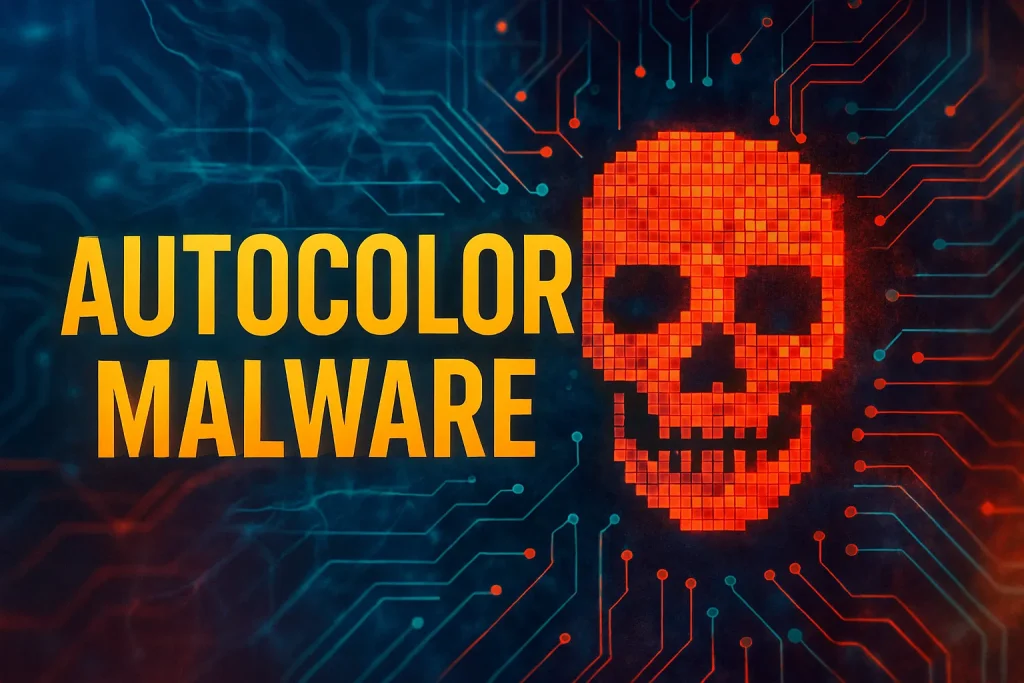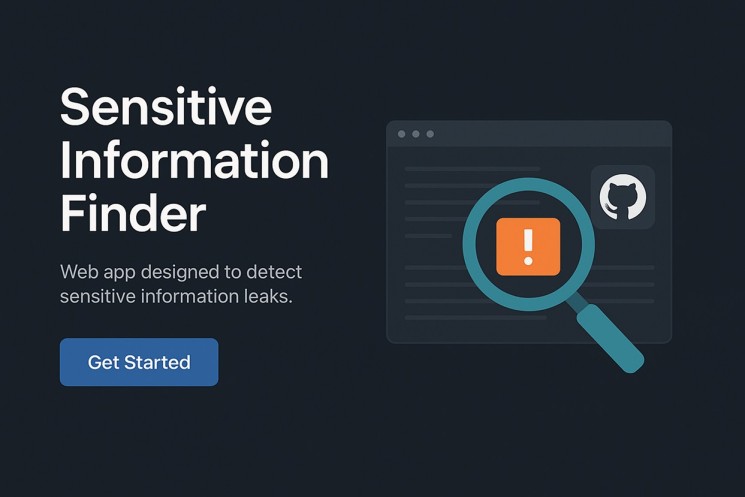Introduction: Meet Autocolor, the Sneaky Hacker
Picture this: it’s November 5th, 2024. A group of curious security researchers stumbles upon a mysterious program called Egg. They run it, and… poof! It disappears, like magic. No trace, no errors, no logs. Just vanished.
Little did they know, they had just activated a crafty piece of malware called Autocolor—a Linux backdoor designed to silently spy on universities and government institutions across North America and Asia. It’s like a hacker’s invisible ninja. Let’s dive into how this malware worked—and how it was silent but very, very sneaky!

The Egg-Cellent Mystery Begins
When people imagine a hacker in action, they usually picture someone typing away furiously in a dark room, right? The reality? Not so much. The best malware doesn’t make a big splash. It just sneaks in unnoticed, like that one friend who arrives late to the party but somehow gets all the free snacks.
That’s exactly what Autocolor did. It didn’t trigger alarms, it didn’t flood the system with errors—it simply blended in, stealing data while admins were none the wiser. So, what exactly happened after they ran the Egg file?
The Egg Turns into Autocolor: What Happened?
At first, researchers thought they were dealing with a harmless file. But nope! It turned out that Autocolor was a much sneakier, hidden form of malware. It didn’t announce its presence; instead, it quietly lurked in places it shouldn’t be, making itself look like a normal system utility.
However, the researchers were onto it. After a deeper dive, they found the Autocolor executable hiding in an unusual directory. “Is this a rogue script?” they thought. It was suspicious, but nothing alarming.
How Autocolor Operates: Stealth Mode Activated
Now, here’s where it gets real tricky. The malware checks if its name is Autocolor (because obviously, it doesn’t want to go around calling itself Egg—that’d be weird, right?). If it is Autocolor, it sets up its configuration. But if it’s Egg or Door, it checks for root privileges. Only with root privileges can it fully install itself with all its ninja-level stealth features.
The Stealth Library: A Hacker’s Best Friend
Here’s the kicker: Autocolor installed a fake system library masquerading as a legitimate one. This sneaky little library modified the system’s configuration, so whenever a program was run, the malware’s code was loaded first. This was like inviting a friend to your party, but instead of enjoying snacks, they’re stealing your secrets while you’re distracted. Classic hacker move!
The Network Connection Trick: Call Me, Maybe?
Autocolor needed to call home, but how did it know where to send its data? Here’s the clever part: It had two backup methods for this. First, it tried to look for a tiny configuration file hidden somewhere in the system. If it couldn’t find that, no worries—it had a secret trick up its sleeve: the server’s address was encrypted and embedded directly into the malware itself.
And get this—while most malware uses fancy encryption methods like AES, Autocolor kept it simple with XOR encryption. A little old school, but it worked.
Hiding the Network Activity
One of the most fascinating (and slightly terrifying) parts of Autocolor is how it hid its network activity. In Linux, to monitor open network connections, you’d normally check a file called /proc/net/tcp. However, when security tools tried to read this file, Autocolor’s fake library would intercept the request, filtering out any traces of its own connection.
It’s like when you ask someone to show you their browser history, and they just “accidentally” forget to mention that one time they googled “Why does my computer freeze?”
How Does Autocolor Avoid Detection?
Autocolor was a master of disguise. Here’s how it made itself virtually undetectable:
- It hid network activity: The malware modified system files, so even if security tools checked, it wouldn’t see any signs of unusual network activity.
- It was immune to removal: Attempting to change the system configuration? Nope. It silently failed.
Stealthy, right? The best kind of hacker doesn’t need to make noise—they just sit back and watch the data flow in.
Who Was Behind This? Was It a Targeted Attack?
So, who could’ve deployed this sneaky malware? While we don’t have definitive proof, there are a few theories:
- Manual deployment: This malware was mainly found in government and university systems, so it might have been a targeted attack.
- Stolen credentials: It’s possible that compromised SSH keys or phishing led to the system being infected.
- Supply chain attack: Maybe the malware was injected into a commonly used software that these institutions were using.
While we don’t have all the answers, the possibilities are fascinating (and a little scary).
Why Should We Care About Autocolor?
So, what’s the takeaway from this stealthy malware? Simple: the best threats don’t announce themselves. They’re the ones hiding in plain sight, waiting for the right moment. Keep your systems updated, monitor your network, and don’t ignore those weird processes running in the background.
And as always, stay vigilant about security! After all, the best hackers are the ones you never see coming. 👀
Conclusion
Autocolor might have been a quiet presence, but its impact was anything but. With advanced techniques like intercepting network traffic and installing stealthy libraries, it was a perfect example of how modern malware can hide in plain sight. Remember: security isn’t just about fighting off loud, chaotic attacks; it’s about catching the silent ones before they take all your data.
For more on securing your systems and staying safe online, make sure to check out Sneak.
other blogs
- Build a Micro SaaS Image to WebP Converter Using Python Flask
- 10 Best Final Year Cybersecurity Project Ideas with source code.
- Interactive Snake Game Using OpenCV & Hand Tracking
- Build a URL Shortener with Python, Flask & MySQL, Tailwindcss
- Microblogging for Cybersecurity: The Future of Short-form Content
- Cyber Security vs AI: Which Career Should You Choose?
- Instagram Video Downloader: Your Easy-to-Use Tool