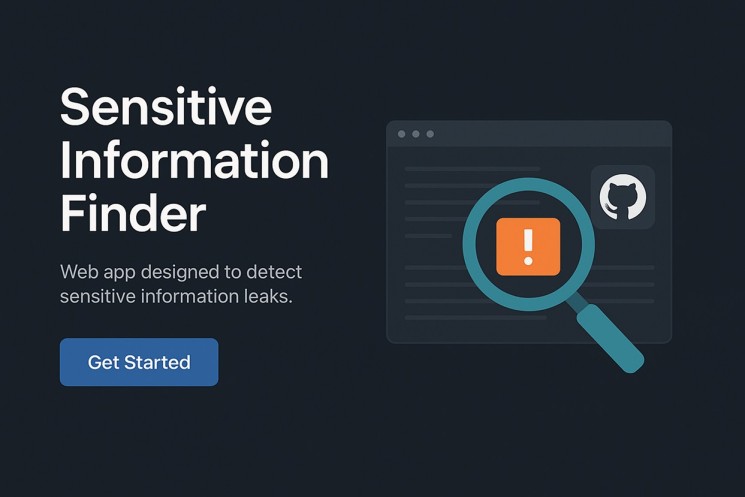I started my career in cyber security, and now I’ve started learning Python development and automation. These things make me curious, and I love problem-solving and practicing with small projects.
I decided to do a project, but i don’t have idea. while i watch YouTube videos, one YouTuber, he had posted a video about url shortener. so i chose that as my first project
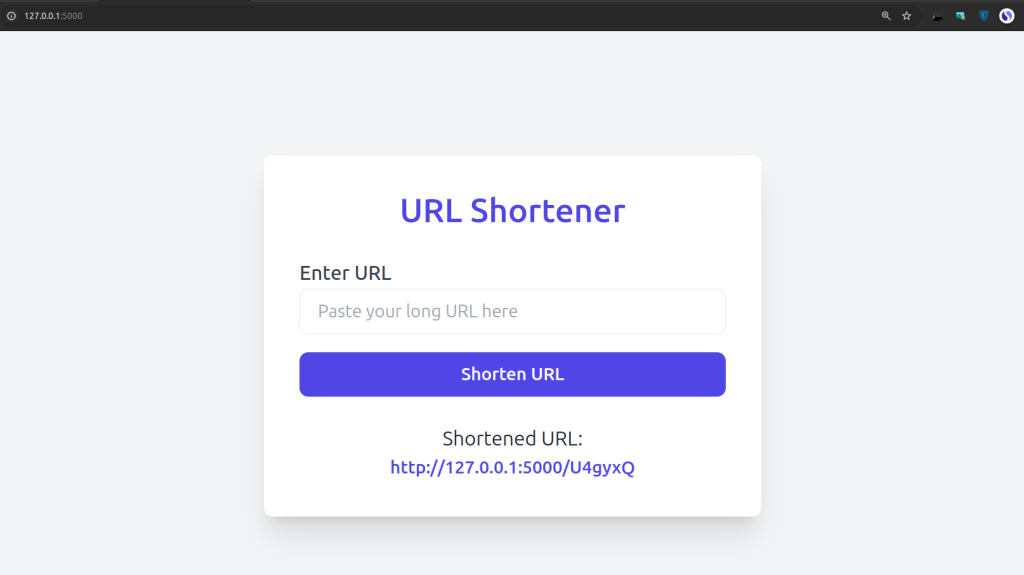
lets start
First we need to create a virtual environment
python3 -m venv venvthen activate that virtual environment
source venv/bin/activateThen install some dependencies
sudo apt install python3-pip
pip3 install flask flask-mysqldblet’s go to the coding part
from flask import Flask, request, redirect, render_template
from flask_mysqldb import MySQL
import random
import string
app = Flask(__name__)flaskthis is a core class for creating flask web application andrequestThis is handling the HTTP requestredirectThis is helpful to url redirectionrender_templatesthis is helpful to rendering HTML filesflask_mysqldbThis MQSQL extension for Flask, this is make easier to connect with a MySQL database
app = Flask(__name__)App is the object that represents your Flask web application
MYSQL configuration
# MySQL Configuration
app.config['MYSQL_HOST'] = 'localhost'
app.config['MYSQL_USER'] = 'root'
app.config['MYSQL_PASSWORD'] = 'cyber123/A'
app.config['MYSQL_DB'] = 'url_shortener'app.config['MYSQL_HOST'] = 'localhost'its defining where sql database is runningapp.config['MYSQL_USER'] = 'root'its defining mysql user nameapp.config['MYSQL_PASSWORD'] = 'cyber123/A'its defining mysql database passwordapp.config['MYSQL_DB'] = 'url_shortener'its defining database name
lets write a random 6 digit code for generate short code
def generate_short_code(length=6):
return ''.join(random.choices(string.ascii_letters + string.digits, k=length))random.choices() generate a random lists, and string.ascii_letters this its randomly generate ascii charecters small and capital, string.digits this is generate random digit , and random.choices(string.ascii_letters + string.digits, k=length) this both compined generate ascii and digit makes 6 digit short code
app.route('/', methods=['GET', 'POST'])
def index():
if request.method == 'POST':
long_url = request.form['long_url']
cur = mysql.connection.cursor()
short_code = generate_short_code()
# Insert into database
cur.execute("INSERT INTO urls (long_url, short_code) VALUES (%s, %s)", (long_url, short_code))
mysql.connection.commit()
cur.close()
short_url = request.host_url + short_code
return render_template('index.html', short_url=short_url)
return render_template('index.html')in this code / its define this endpoint its use both GET , POST method
POSTmethod is used to submitting in a from, and generating short url.GETmethod is helpfull to display the form where users can enter their long url.
long_url = request.form['long_url']this long_url access the value of input filed
cur = mysql.connection.cursor()its help to create a connection to MYSQL, its help to execute SQL queries in MYSQL
short_code = generate_short_code()its help to generate random shortcode urls
cur.execute("INSERT INTO urls (long_url, short_code) VALUES (%s, %s)", (long_url, short_code))
this this code is used to intert shortcode and url into database
mysql.connection.commit()this is help to commit the transection, and save the changes in databse
cur.close()
Closes the database cursor after the operation is complete.
Redirect and route the URL shortener
@app.route('/<short_code>')
def redirect_url(short_code):
cur = mysql.connection.cursor()
cur.execute("SELECT long_url FROM urls WHERE short_code = %s", (short_code,))
result = cur.fetchone()
cur.close()
if result:
return redirect(result[0])
else:
return "URL not found", 404@app.route('/<short_code>') this is getting long url from the database, this route take a dynamic short code , its part of url
cur = mysql.connection.cursor()
cur.execute("SELECT long_url FROM urls WHERE short_code = %s", (short_code,))in this code cur create a connect to mysql and cur.execute("SELECT long_url FROM urls WHERE short_code = %s", (short_code,)) this get the suitable long url for short_urls
result = cur.fetchone() fetch the long url for short code
cur.close() close the cursor
if result:
return redirect(result[0])
else:
return "URL not found", 404in this code if result in database that redirect to the url, otherwize its show URL not found
thats it next we need to write code for index.html create a folder name /templates then create file inside this directory
Index.html
<!DOCTYPE html>
<html lang="en">
<head>
<meta charset="UTF-8">
<meta name="viewport" content="width=device-width, initial-scale=1.0">
<title>URL Shortener</title>
<script src="https://cdn.tailwindcss.com"></script>
</head>
<body class="bg-gray-100 font-sans antialiased">
<div class="flex items-center justify-center min-h-screen py-12 px-6">
<div class="max-w-md w-full bg-white rounded-lg shadow-xl p-8">
<h1 class="text-3xl font-semibold text-center text-indigo-600 mb-6">URL Shortener</h1>
<!-- Form -->
<form method="POST" class="space-y-4">
<div class="flex flex-col">
<label for="long_url" class="text-lg font-medium text-gray-700">Enter URL</label>
<input type="url" name="long_url" class="px-4 py-2 border rounded-lg text-gray-800 focus:ring-2 focus:ring-indigo-400 focus:outline-none" required placeholder="Paste your long URL here">
</div>
<button type="submit" class="w-full py-2 bg-indigo-600 text-white font-semibold rounded-lg hover:bg-indigo-700 focus:ring-2 focus:ring-indigo-400">Shorten URL</button>
</form>
</div>
</div>
</body>
</html>i use tailwind css for styling , Tailwind is very easy to build mordern application quicly, i this case i used Tailwind CDN

and this is stores links in database
mysql> select * from urls;
+----+--------------------------------------------------------------------------------------+------------+
| id | long_url | short_code |
+----+--------------------------------------------------------------------------------------+------------+
| 1 | https://aathilducky.com/posts/Interactive-Snake-Game-Using-OpenCV-&-Hand-Tracking/ | AWXoIO |
| 2 | https://aathilducky.com/posts/Unlocking-the-Secrets-Information-picoCTF-Walkthrough/ | t36O06 |
| 3 | https://aathilducky.com/posts/Unlocking-the-Secrets-Information-picoCTF-Walkthrough/ | 0NhECT |
| 4 | https://www.interngate.com/2025/03/software-engineering-intern-metana-sri.html | U4gyxQ |
+----+--------------------------------------------------------------------------------------+------------+