Script for capacity monitoring logs - automation
Script for capacity monitoring logs - automation, i create it like tool

Aathil Ducky
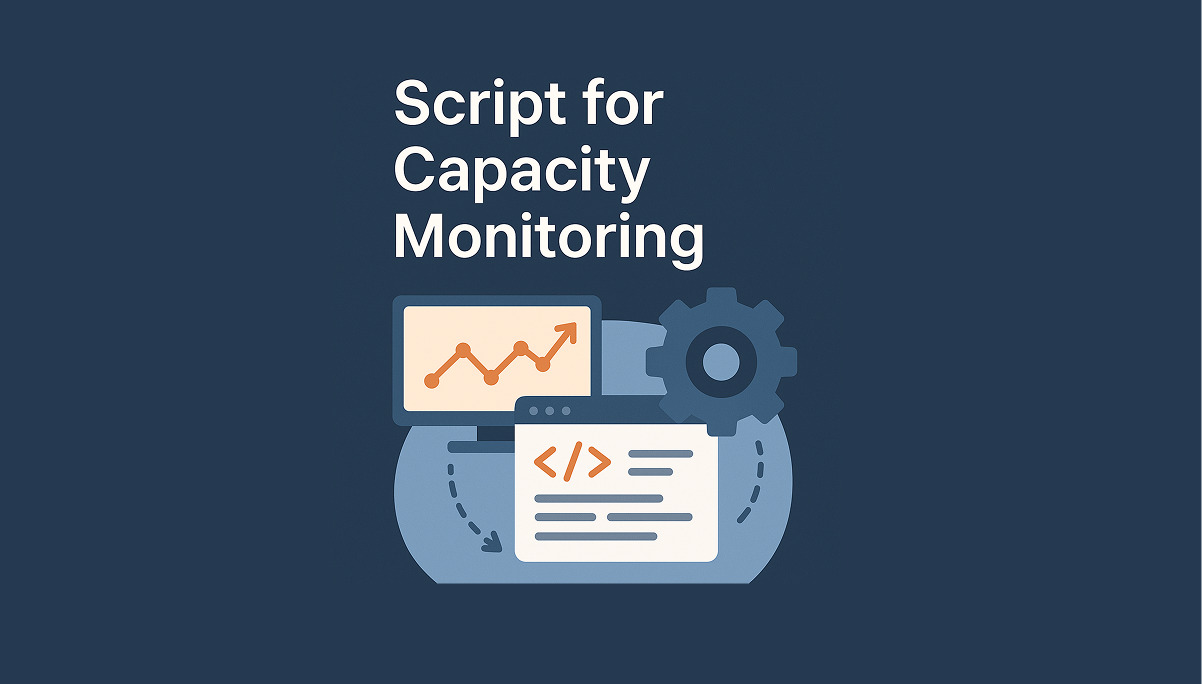
Welcome to my blog - this blog about capacity monitoring script
in azure VMs it only allow to enable 5 system monitoring for free, other wize we have to spend more money, so i create cost cutting solution its just a simple script that monitor system memory and system storage and sytem CPU , and network bandwidth.
- 🖥️ System CPU
- 🧠 System Memory
- 💾 System Storage
- 🌐 Network Bandwidth
i create it like tool , ones you install automatically added in cronjob for collectting data every minute, and its only give weekly data , automaticaly delete previous datas , if i am delete previous data its consume morestorage space , when i create this tool i consider about this
I created it like a tool. Once you install, it:
- ✅ Automatically adds itself to cronjob to collect data every minute
- ✅ Only gives weekly data
- ✅ Deletes old data automatically (so it won’t consume more storage space)
for example its collecting weekly data so perhour it collect 60 datas, perday 60 × 24 , per week 60 × 24 × 7 = 10080 total numbers of data, if its reech 10080 older datas automatically delete it self
- Per hour →
60data points - Per day →
60 × 24 - Per week →
60 × 24 × 7 = 10080total data points
I named my tool: cpmon ⚡
I will link for my script name
Next going to the steps
Quick steps
Fresh install (copy to path, make executable, install cron @ 1-minute):
Bash108 characters • 4 lines
Manual sample & report (anytime):
Bash75 characters • 3 lines
Uninstall cron & remove data (optional cleanup):
Bash64 characters • 2 lines
Thank you for reading my blog i will see you in next blogs.
BYE 😊😊😊

Aathil Ducky
Cyber security enthusiast and vibecode problem solver.
You might also like
Hand-picked from the archive—never the post you’re reading.

Hacking Learning Resources
cyber secutiy and ethical hacking resources

What is SIM swap attacks?
what is Simswap attack, how it happend
CommentsNo comments yet