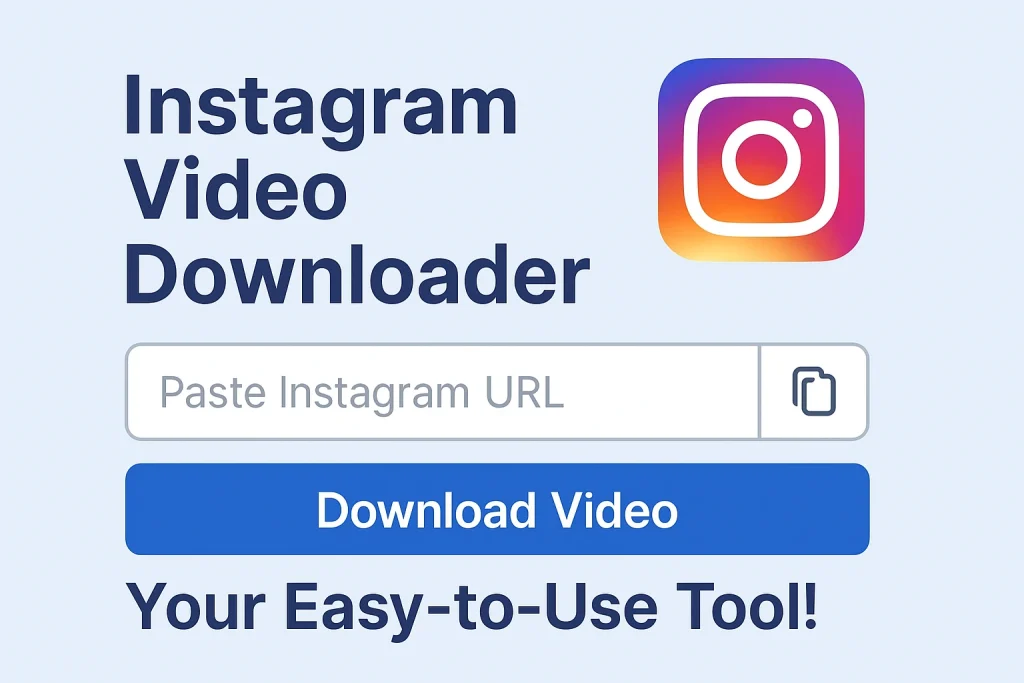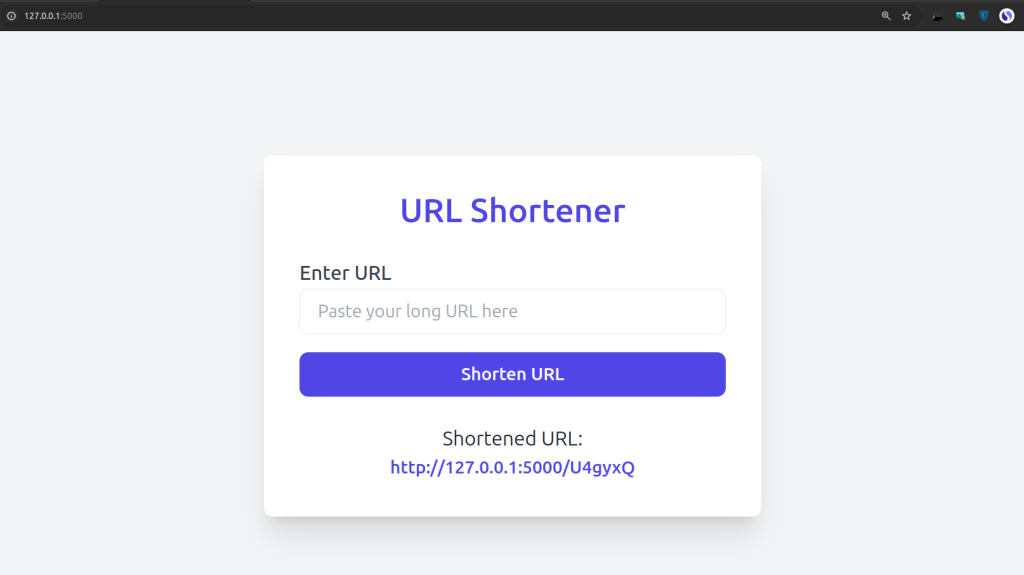Welcome, everyone! Have you ever found a cool Instagram video and thought, “I wish I could download this!”? Well, guess what? Now you can! In this blog post, I’m going to walk you through a simple and fun way to build your own Instagram video downloader using Flask and Python.
Why Create an Instagram Video Downloader?
We all love a good video on Instagram, right? But unfortunately, Instagram doesn’t allow us to download content directly. That’s where this little tool comes in handy. It’s super simple, and best of all – it’s easy to use.
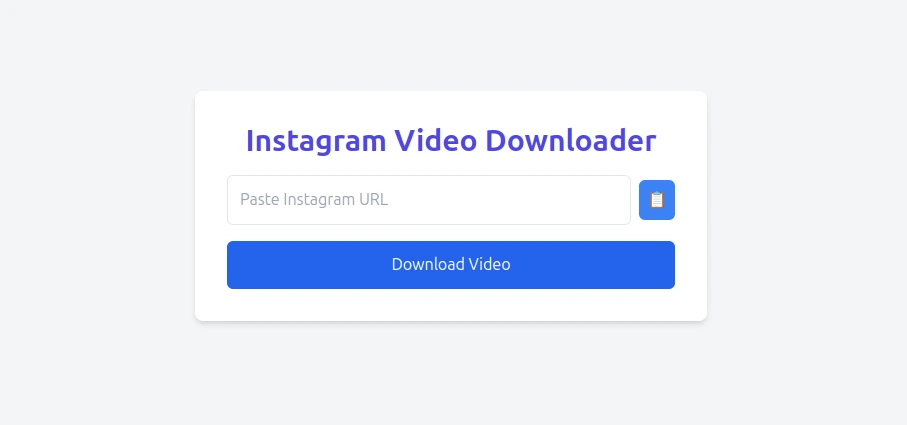
What Do You Need to Build This?
Before we jump into the juicy stuff, let’s check what you’ll need:
- Python – We’ll be using Python to handle the backend (obviously!).
- Flask – This is our web framework. It’ll help create the web application.
- Instaloader – This Python library is a champ at downloading Instagram content.
- Tailwind CSS – For a sleek and stylish front-end interface.
Lets Go to Coding Part
Step 1: Insta Download Python Module
We’ll start by creating a Python module that will fetch and download the Instagram video. This is where all the magic happens! You’ll need the Instaloader library to grab the video from Instagram.
Source Code File Name: insta_download.py
import instaloader
import os
def download_instagram_video(url, download_folder="downloads"):
# Create an instance of Instaloader
L = instaloader.Instaloader()
# Extract the post from URL
try:
post = instaloader.Post.from_shortcode(L.context, url.split("/")[-2])
except Exception as e:
return str(e)
# Create download directory if it doesn't exist
if not os.path.exists(download_folder):
os.makedirs(download_folder)
# Download the video
video_file_path = os.path.join(download_folder, f"{post.shortcode}.mp4")
L.download_post(post, target=download_folder)
# Move the file from target folder to video_file_path
for filename in os.listdir(download_folder):
if filename.endswith(".mp4"):
os.rename(os.path.join(download_folder, filename), video_file_path)
break
return video_file_path
Step 2: The Flask Web Application
Now that we have the backend ready, let’s turn it into a web application using Flask. Here’s where the user-friendly part comes in. With just a few clicks, you can download videos from Instagram directly through your browser.
Source Code File Name: app.py
from flask import Flask, render_template, request, send_from_directory
import os
from insta_download import download_instagram_video
app = Flask(__name__)
@app.route('/')
def index():
return render_template('index.html')
@app.route('/download', methods=['POST'])
def download():
url = request.form['url']
try:
video_file_path = download_instagram_video(url)
# Serve the video file
return render_template('download_complete.html', video_path=video_file_path)
except Exception as e:
return f"Error: {str(e)}"
@app.route('/downloads/<filename>')
def serve_file(filename):
return send_from_directory('downloads', filename)
if __name__ == '__main__':
app.run(host='192.168.8.104', port=5000)
For more on Flask, check out Flask’s official documentation.
Step 3: Front-End Magic with Tailwind CSS
What’s a great tool without a clean and modern interface? Enter Tailwind CSS. With just a few lines of HTML and some Tailwind magic, we’ll create a beautiful and responsive UI where users can input the Instagram video URL and hit “Download.”
Source Code File Name: index.html
<!-- templates/index.html -->
<!DOCTYPE html>
<html lang="en">
<head>
<meta charset="UTF-8">
<meta name="viewport" content="width=device-width, initial-scale=1.0">
<title>Instagram Video Downloader</title>
<script src="https://cdn.tailwindcss.com"></script>
</head>
<body class="bg-gray-100">
<div class="flex justify-center items-center h-screen">
<div class="bg-white p-8 rounded-lg shadow-md max-w-lg w-full">
<h1 class="text-3xl font-bold mb-4 text-center text-indigo-600">Instagram Video Downloader</h1>
<form action="/download" method="POST">
<div class="mb-4 flex items-center">
<input type="text" name="url" id="url" class="w-full p-3 border rounded-md focus:outline-none" placeholder="Paste Instagram URL" required>
<button type="button" onclick="pasteLink()" class="ml-2 p-2 bg-blue-500 text-white rounded-md">
📋
</button>
</div>
<button type="submit" class="w-full p-3 bg-blue-600 text-white rounded-md hover:bg-blue-700">
Download Video
</button>
</form>
</div>
</div>
<script>
// Function to paste the link from the clipboard
function pasteLink() {
navigator.clipboard.readText().then(function(text) {
document.getElementById('url').value = text;
});
}
</script>
</body>
</html>
Step 4: Download Complete Page
Once your video is downloaded, we don’t want to leave users hanging, right? So, we’ll add a “Download Complete” page with a link to grab the video to their device.
Source Code File Name: download_complete.html
<!-- templates/download_complete.html -->
<!DOCTYPE html>
<html lang="en">
<head>
<meta charset="UTF-8">
<meta name="viewport" content="width=device-width, initial-scale=1.0">
<title>Download Complete</title>
<script src="https://cdn.tailwindcss.com"></script>
</head>
<body class="bg-gray-100">
<div class="flex justify-center items-center h-screen">
<div class="bg-white p-8 rounded-lg shadow-md max-w-lg w-full text-center">
<h1 class="text-3xl font-bold mb-4 text-green-600">Download Successful!</h1>
<p class="mb-4">Your video has been downloaded. You can now download it to your browser.</p>
<a href="{{ url_for('serve_file', filename=video_path.split('/')[-1]) }}" class="inline-block bg-green-600 text-white p-3 rounded-md hover:bg-green-700">
Download Your Gallery
</a>
</div>
</div>
</body>
</html>
Key Features of Our Instagram Downloader
- Easy URL Input: Paste any Instagram video URL, and the tool does the rest.
- Clipboard Paste: Just click the 📋 button to quickly paste the URL from your clipboard.
- Download Button: A single click is all it takes to grab the video to your browser.
- Completion Page: After the download, users get a friendly message with a download link.
- Automatic File Deletion: Once the file is served, it’ll be deleted from the server (optional, but hey, it’s clean!).
Why Is This Tool So Awesome?
No More Hassle: Forget about opening 100 tabs or searching for external websites to download videos. You can do it directly with your custom-built tool.
Super Fast: It uses Instaloader, which is optimized for quick downloads.
Completely Free: All the libraries and tools used are open-source and free to use!
Simple to Set Up: Don’t worry about complex steps. Everything is easy to understand, and the code is clean.
Running the Flask App
Once you’ve set up everything, you’ll just need to run the Flask app, and boom! You’re ready to start downloading videos directly from Instagram.
To Run:
python app.py
This will start the Flask server on 192.168.8.104:5000. And yes, it’s ready to rock on your local network!
Conclusion: You’re Now an Instagram Video Downloading Pro
That’s it, folks! You’ve just built your own Instagram video downloader. Now you can quickly grab videos from Instagram, all thanks to your coding skills and a little bit of Python magic. Whether you’re working on a personal project or just having fun with a hobby, this tool will definitely make your life a lot easier!
Happy coding!